DJTT Kontrol S4 MK1 Custom Mapping
Description and Instructions
DJTT
Kontrol S4 MK1 Mapping v2.0.7 Update
Freeze Mode available.
This mapping is for the S4 MK1, the S4 MK2 mapping can be found here:
https://maps.djtechtools.com/mappings/2111
This page is to be
used as the official thread for sharing any issues, bugs, questions,
and general feedback for the DJ Techtools Kontrol S4 Custom Mapping.
The current release version is v2.0.7
This mapping is designed
and maintained by DJTT Beaubryte.
This release reflects the
Traktor 2.7.0 update with many added features and major
improvements. It’s a straightforward but fully loaded mapping
suitable for performing.
It comes with lots of changeable mods,
which you can edit in the controller manager.
It's
impossible to cover all features here,
Read the manual or have a
look at our quick guide for more info.
Highlights:
Time Code Support - Beat Tap - JogFX - Echo Mods - Browser Mod - Headphone Mod - Preview Player- Key Adjust - 4 FX units - Auto Switch Decks - Quick load next track - FX presets - Filter On Buttons - Panic Button - 8 HotCues - SuperFX Mode- Customizable Mods – AutoFX - Macro FX - Layout Selector - FX Off after loading - Adjust Tempo by 0.01 BPM - Any Shift On Mixer - Remix Deck Hybrid Mode - Freeze Mode
What's
New in v2.0.7?
>Freeze Mode :
To Toggle Freeze Mode: Press SHIFT + LOOP IN
Exit Freeze Mode/ Escape: Press SHIFT + LOOP OUT
Turn Loop Size Knob = Adjust Slice Size
Shift+ Turn Loop Size Knob = Adjust Slice Count
Push Loop Set Knob = Enable Loop
(More Info in the Manual)
Earlier:
+ Improved Echo Mods
+Match Mk2 a bit more
+Partly
fixed the Loop Display for Deck A and B
+Added Time Code
support
+Various new features on the master button
+Offset
Button Down = Flux Mode
+Offset Button Up = Reset Tempo
+Minor
bug fixes
Hold Master
Button
+
FX Button 1/2 = Crossfader left/right assignments
+ Turn Browse
Knob = Change Screen Layout
+ Turn Gain Knob = Change Platter and
Scope View (Traktor Scratch only)
+ Push Gain Knob = Change Deck
mode (Track/Line-in/Remix Deck)
Time
Code Support (Traktor Scratch only)
>
Shift + Headphone Cues = Set to Relative Mode
> Hold Master+
Headphone Cues = Enable Scratch + Calibrate
> Hold Master +
Turn Gain = Change Platter and Scope View
> Hold Master + Push
Gain = Switch Track/Line/Remix Decks
> Play button = Set to
internal mode
> Tempo Offset UP = Reset Tempo
Looping
Left
Knob: BeatJump /Move Loop/ Loop Active
Right Knob: Set Loop Size /
Loop Set
Shift + Press Left Knob = Activate Echo Mod 1
Shift +
Press Right Knob = Activate Echo Mod 2
Shift + Turn Left Knob
(left deck) = Fine Adjust Tempo by 0.01 BPM
Shift + Turn Right
Knob (left deck = Adjust Tempo Fader Range
Shift + Turn Left Knob
(right deck) = Adjust Tempo Fader Range
Shift + Turn Right Knob
(right deck =Fine Adjust Tempo by 0.01 BPM
Buttons: Set Loop
In/out, Flashing while using Echo Mod 1/2.
See all features and more in the manual.
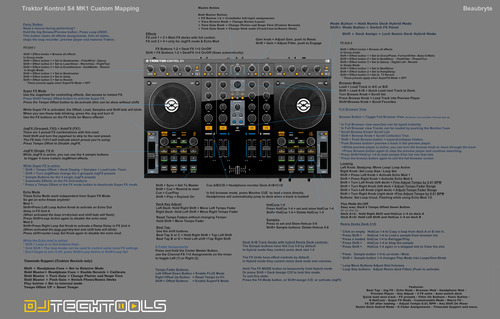

DJ TechTools over 4 years ago
The mapping still works with Pro 2 and Pro 3. 1 - Check if the in_port is assigned to "Kontrol S4" in the Controller Manager". 2 - Check if your controller is supported by the OS that you run on your computer.