Traktor 2.6 Xponent
Description and Instructions
This is my own custom mapping for Traktor Pro 2.6, complete with lights, Flux mode, and platter control. Completely show-ready.
Key Features:
I hope you enjoy!
Full Size Image
http://i.imgur.com/cyGEG.jpg
Key Features:
- Lights fully programmed
- Flux mode capable (with on/off toggle)
- Deck control
- Advanced FX
- Pitch Range Toggle
- Full platter control
- The map assumes FX are set to advanced, not chained mode.
- To enable LED output, hold cuepoint 2 and the padlock button on the left hand deck while the unit is turning on (Track Progress LEDs lighting up). Don't open Traktor until AFTER this step is completed.
- Sync buttons are in hold mode, not toggle. Therefore, tracks will come out of sync if you change the tempo of the master without holding the sync button for the other deck
- I did not program the B Bank for decks C & D yet. 4 deck control is coming in version 2.0
I hope you enjoy!
Full Size Image
http://i.imgur.com/cyGEG.jpg
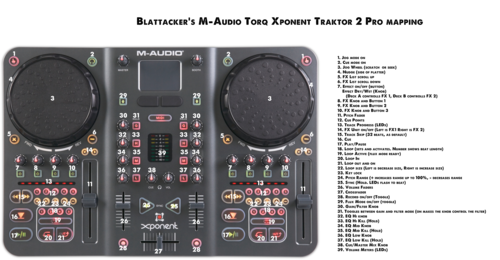
Problem downloading or other issues? Let us know on the forum.
Comments for v1.2.0
demsee over 8 years ago
is there any improvements for this mapping? i would be really pleased, if someone has something
philwah kool over 9 years ago
Hey just wondering have you managed a 4deck version yet? If so anychance please. Im kinda new to this and in need of some serious help. Thanks in advance
Shandon Bowden over 9 years ago
I haven't made one yet, mostly because my Xponent is no longer functioning. Over the next week, though, I'll see if I can't just manually edit the other decks in for you. No promises, but I'll see what I can do.
Léo over 9 years ago
Hi !
Thank you for this mapping. This is the best I've tested. I did a few changes. I did add a Load A and Load B button and i've mapped the jogwheel to be able to scroll into the browser. I also changed the VU meter to be pre fader instead of post fader.
Thanks again for this mapping wich is almost perfect !!
philwah kool over 9 years ago
Hey Leo . would it be possible to get a copy of your mapping please???????
Rajan almost 10 years ago
I've imported the tsi to traktor 2.10 in Mac, and it works fine, except for Headphone volume, Master volume and Booth volume. And I am not able to add in the 3 mappings and recognise these nobs.
Anyone found out how?
Shandon Bowden almost 10 years ago
The reason for that is those three knobs are hardware knobs, and therefore don't send out any MIDI note data. They should still function as normal, you just won't have any visual feedback in Traktor for them.
Comments for v1.1.0
Comments for v1.0.0

James Jalias over 8 years ago
likewise. Each map I try has bits that work and bits that dont. I was hoping it would just...work