EveryDay Xone: K2
Description and Instructions
This mapping was made to be a natural 2 deck copy of the the Native Instruments Kontrol S4.
Traktors "Modifier" function has been used for the shift button mappings instead of the K2's latching layer system because the workflow feels much smoother this way than it does to cycle through 3 layers every time there is call for a change.
This should work exactly the same on the newer Xone: K1, as Allen & Heath have used the same MIDI implementation for both models.
Most of the buttons have LED feedback and there is basic volume metering for decks A and B as well.
To make this work correctly:
Now that Stems have been released, I'm looking into adding another layer of control for this mapping - updating soon!
***If you are having trouble downloading the .TSI Mapping file from DJ Tech Tools, please try using a different Internet Browser. This is not an issue I can fix - Thanks.
v1.0.0 was created with Native Instruments Traktor Pro 2.6.3
Traktors "Modifier" function has been used for the shift button mappings instead of the K2's latching layer system because the workflow feels much smoother this way than it does to cycle through 3 layers every time there is call for a change.
This should work exactly the same on the newer Xone: K1, as Allen & Heath have used the same MIDI implementation for both models.
Most of the buttons have LED feedback and there is basic volume metering for decks A and B as well.
To make this work correctly:
- Set the K2 to MIDI channel 15.
- Turn off the "Latching Layers" on the K2.
- In the Traktor settings, select "Group" mode for both FX units.
- The EQ's will not work correctly if the EQ type is set to "Xone".
- Enable FX 1 for Deck A and FX 2 for Deck B.
- Ensure that the "Move mode" and "Size selectors" are both set to "Loop" in the advanced loop settings below each deck.
Because there are no jog wheels, it is recommended that Sync is used, along with turning on the Snap and Quantize options.
Full Overview: http://everydayswag.org/k2/Map.jpg
Now that Stems have been released, I'm looking into adding another layer of control for this mapping - updating soon!
***If you are having trouble downloading the .TSI Mapping file from DJ Tech Tools, please try using a different Internet Browser. This is not an issue I can fix - Thanks.
v1.0.0 was created with Native Instruments Traktor Pro 2.6.3
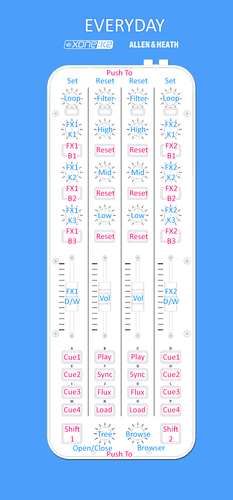
Problem downloading or other issues? Let us know on the forum.
Comments for v1.0.0

vittorio over 6 years ago
perfect!!!!